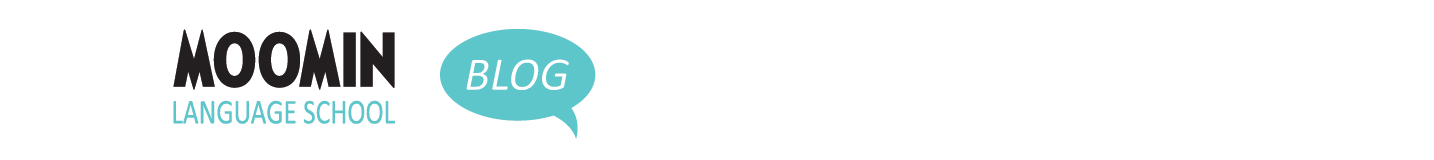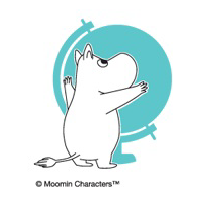Many teachers find themselves stuck at home right now, having to organize their classes over various online platforms. We here at Moomin Language School have been racking our brains on how to do our part to support their hard work. Fortunately, the Moomin Language School application is very well suited for distant learning, but we also have our playful lessons specifically for social interaction and group learning. Adjusting them to fully support distance learning takes a little time, but we are working on it!
Meanwhile, our head of pedagogy and resident English teacher Saga has compiled a list of tips for online lessons. They are written with our playful lessons in mind, but we think they could be useful for all kinds of online interaction – keep them in mind in your next zoom meeting with adults, too!
11 tips for online teaching
-
-
-
-
-
-
-
-
-
-
-
-
-
-
-
-
-
-
-
-
1. Make sure you have sufficient lighting wherever you are running the lesson so that you are properly visible to the children through your camera. Make sure that your background isn’t cluttered as this can distract the children.
-
-
-
-
-
-
-
-
-
-
-
-
-
-
-
-
-
-
-
-
2. During the first lessons, it may take time for you and the children to get the hang of doing the lessons online – be patient! This is also a good opportunity for the children to practice crucial ICT skills.
-
3. Make sure that you can hear and see each child, and that each child can hear and see you. If possible, set your video call program/app so that you can see the children all the time, not just when they are speaking. If speaking freely makes it too difficult for you to hear what the children are saying, you can instruct them to raise their hand if they want to answer or ask something. Practice this a couple of times with the children so they know when they are visible on the camera so that you will see if they are raising their hand.
-
4. Sometimes the children might get distracted by seeing their own face on the screen. You can agree on a gesture to bring back focus. For example, you can decide that whenever you touch your nose, children need to copy you the moment they see you doing it. This will help them stay focused on you and not their own image.
-
-
5. Whenever you can, try to make “eye contact” with the children by looking directly into your camera instead of your screen. It may feel weird to you at first, but children will see it as you looking them in the eye and they will feel more connected to what’s going on.
-
-
6. Being energetic, joyful and enthusiastic is important in teaching young children in general, but it becomes especially crucial in distance learning. Because you are not physically in the same place with the children, it’s very important to be engaging with your voice, facial expressions and gestures.
-
-
7. Use the children’s names. Because you aren’t physically in the same place and children don’t see what you see, you can’t ask a child to answer by looking or pointing at them. Plus hearing their name will cause children to pay more attention.
-
-
8. Focus on speaking slowly and clearly. This way poor sound quality won’t take away from the English input the children get from you. Additionally, repeat target vocabulary a lot, as well as instructions – this way if your audio cuts for a bit, the children can still hear what they need to and won’t get confused.
-
-
9. Remember to praise and encourage the children often; this may be the first time they are learning through online lessons and it can be a lot to take in addition to learning a foreign language.
-
-
10. When you ask a child a question, give them a bit more time to answer than you normally would. This is in case the audio lags a little, so there might be a pause before they hear you, and then an even longer pause before you hear their answer. Plus, learning online might be new and scary for them, so they may need a bit of time to get used to interacting in this new way.
-
-
11. Check in with the children. Online learning can be taxing, and children can concentrate for a maximum of 10 min at a time before they need a little break. Check in with the children throughout the lesson (but at least every 10 minutes), for example by asking each of them how they’re doing (you can do this in their mother tongue). You can also “high five” each child by bringing your hand to the camera as if you were high fiving the camera.
Tips for lessons in a nutshell
• Make sure you are visible and can see all the children well
• Ask children to raise their hand if they want to answer or ask
• Use an agreed gesture to bring back focus
• Make “eye contact” with the children through the camera
• Be energetic and joyful (as much as you feel confident) – smile!
• Use the children’s names
• Speak slowly and clearly
• Repeat target vocabulary and instructions
• Praise and encourage
• Give more time to answer
• Check in with the children
Stay safe and keep learning!
If you’re looking for more tools for your online English lessons, applications for free Moomin Language School trials are still open!